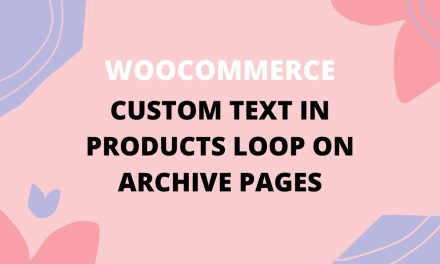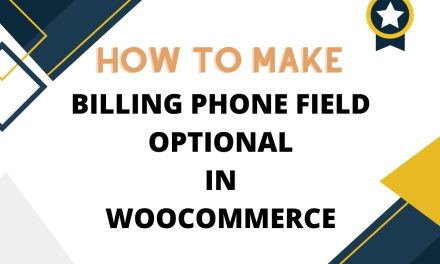WordPress is one the most famous content management systems but many users of WordPress can be seen complaining about its slow speed. It is a fact that WordPress works slower sometimes but there can be many reasons behind this issue. One can easily resolve the issue of slow WordPress by taking a few steps. For this, you must know the main reasons behind slow WordPress. Some of them are listed below.
Caching data:
Cache from any website can make it load faster. Site will work faster if it has ability to store maximum cache into the computer. Therefore, if someone is using updated version of cache plugin for his website, its website will store maximum cache into the computer. If the user visits the same site again, it will take half time to load because of the stored cache from previous visit. Hence, outdated and un-optimized cache plugins can be a reason behind slow WordPress.
Recommend free plugin for caching: WP Fastest Cache
Use of large image file:
Importing large sized images can also cause slow working of WordPress. It is because browsers tend to load images all at once. So, in case of large sized images browser will take a lot of time to load them simultaneously. If someone has used uncompressed files, it will further lead to slow working of WordPress. That is why use of PNG and JPEG is recommended as compared to TIFF. Unoptimized images can also be a reason behind slow working of WordPress. Hence, it is clear that the size and format of images has a lot of influence on working of WordPress.
Out dated themes and plugins:
For the proper and fast working of any WordPress, up to date themes and plugins are vital. If you do not have updated versions of the plugins, they will fail to synchronize with the other updated systems of website and ultimately working and speed of website will be affected. Out dated themes and plugins are the reasons behind the 90% slow websites on the internet.
Use of too many plugins:
Plugins are necessary for the proper working of WordPress sites. However, it is also a fact that too many plugins can also be a reason behind slow WordPress. Usually, it is normal to use 20-30 plugins for the site, if everything is updated then the count can also go to 50. Plugins in this range are not going to affect the speed of the site. However, if someone crosses this limit, he will surely face the consequences in the form of slow WordPress.
Overuse of external links:
Working of WordPress can also be affected if too many external links will be added to the content. Just like large-sized image files, the external link can also increase the loading time of a website. The site can be made work faster by minimizing the number of external links.
Poor website hosting:
With the increase of traffic on the site, the need for the better site hosting also increases. If the website hosting does not get better with the increase of traffic, it will start to get slower. Use of cheap site hosting services can result in slow WordPress. If the website hosting will be better, the site will be able to get more space on the server hence storing more and bigger files. This will also speed up the functioning of WordPress site.
HTTP 1.1 protocol:
HTTP 1.1 protocol is a slower version and can be considered as gone technology. If your WordPress site is running on this protocol, it will surely work slower as compared to other sites who rely on newer version that is HTTP2 protocol. With the use of HTTP 2 protocol, issue of slow WordPress can be resolved easily.
Lack of use of CDN:
CDN stands for content delivery network. We can say that this technology is the helping hand of WordPress. It is basically a network of servers and it can store cached content from the site. It works in the same way as the cached content on the computer. When the users will visit a site with CDN, it will load faster due to the cache in the CDN. Hence, the lack of use of CDN is one of the major causes of slow WordPress.
Do you have any questions?
Be free to contact us with any questions you may have regarding your website speed.