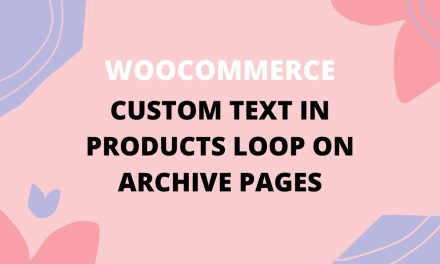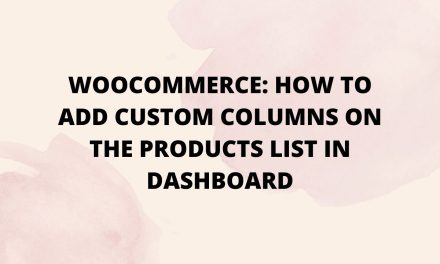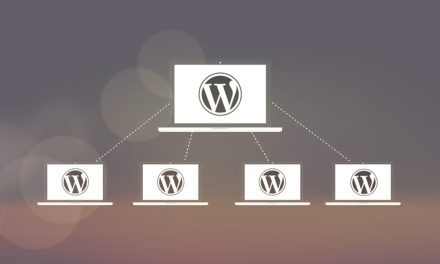“What are the top 6 effective techniques to develop a secure WordPress?” To answer this, we need to start from the basis that what is WordPress, so here we go,
WordPress:
WordPress was launched by the company WordPress.org in 2003. It is a site open to anybody who wants to create a website or blog for free blogging. WordPress’ inventors aimed to “democratize publishing” by creating a site-building application that would allow anybody to have an online voice by constructing it and keeping it forever free.
WordPress has grown from its humble beginnings as a primary blogging platform to become the biggest and most popular site builder, providing users of all types with a free and simple way to share their message worldwide.
Here in this article, we will learn “What are the top 6 effective techniques to develop a secure WordPress?”
What are good ways for a secure WordPress?
Do not Use Nulled Themes:
A nulled or cracked theme is a paid theme that has been hacked and made available through illicit means. They are also quite hazardous to your website. Those themes may include hidden harmful code that might cause your website and database to crash or log your username and password. So must avoid these to get a secure WordPress!
Install These WordPress Security Plugins
A secure WordPress must include a security plugin to safeguard private data is unquestionably necessary for any organization. A security plugin helps site managers discover harmful web sources, recognize unsafe habits, and stop possible data dangers once they have been loaded. Whereas most content management tools provide certain security features, these technologies may not necessarily match the security requirements for most WordPress websites.
Few security plugins are:
Use a Strong Password
An expert user may crack your simple passwords, such as 12345, and get access without difficulty. It is critical that you choose a complicated password or one that is generated automatically using a mix of numbers, illogical letter combinations, and special characters such as percent or # or ^ etc. So it is better to use a strong password to secure WordPress.
Disable File Editing
WordPress administrators can better safeguard their websites from hackers who manipulate files by prohibiting WP file modification for a secure WordPress. The procedure of making WP file editing disabled is usually accomplished by adding code snippets in the wp-config.php files.
To clarify, WordPress admins do as follows:
- open the file manager
- security folders
- activate the code snippet file
After this, the users enter menu bar settings after enabling the setting, then they locate this code snippet and make sure that the label code is “exactly true.”
Regularly Scan For Malware And Vulnerabilities
The users of WordPress must examine for vulnerability in plugins. Also, brute force attacks, plugins and themes, and hosting providers maintain a secure WordPress. Users can check and delete obsolete and inactive plugins from the site to prevent possible security concerns. Additionally, the users of WordPress create increasingly complicated passwords to reduce the risk of digital brute forces assaults. Users may secure their WordPress website from intruders and hackers by evaluating and upgrading the plugins and themes. Finally, consumers who utilize reliable hosting providers get access to fewer security flaws than those without it. So regular scans of malware also ensure secure WordPress.
Change your WP-login URL and Use 2-Factor Authentication
You may receive a large number of spam enrollments if you allow users to sign up for subscription services. Modify the admin login URL or add a verification code or a security question to the register and log in to avoid this.
Must add a 2-factor authentication plugin on your WordPress site to further secure WordPress. When you try logging in, you will be asked to provide extra Authentication, such as your passwords and an email address. This is a much more advanced security feature that keeps hackers out of your site.
Also, check which IP addresses have one of the most unsuccessful login attempts, and then ban those IP addresses from securing WordPress.
Conclusion
One of the most important aspects of a website is its security. Hackers could easily assault your WordPress if you do not keep your WordPress security up to date. Maintaining the security of your website is straightforward and may be done for free. I believe this post has answered the question, “What are the top 6 effective techniques to develop a secure WordPress?” Most of these techniques are intended for expert users; however, we are only a click away if you still have any questions. You may message us, contact us, or tweet us.